Are you getting the PS2 USB Games Not Working problem? If your answer is YES then you are in the right place.
It has been two decades since PS2 was officially released but there are tons of people who enjoy games on PlayStation 2.
Also Read > Best PlayStation 2 (PS2) ROM Sites
Like other consoles, PS2 has various features and functionality such as playing games directly from USB drives. Unfortunately, some PS2 users are encountering the PS2 USB Games Not Working problem and looking for a way to fix it.
To help you resolve this problem, we came up with some effective troubleshooting methods. To get to know what these methods are, you need to keep on reading.
Without any further ado, let’s get started:
Why Is PS2 USB Games Not Working?
You must be encountering the PS2 USB Games Not Working problem for several reasons. Some of the most common reasons are:
- Corrupted USB: It is possible that the USB drive you are trying to use is corrupted which is why you are unable to use it. In that case, you should try using any other USB.
- Incompatible USB Format: Another main reason for encountering the PS2 USB Games Not Working problem is that the USB drive you are using is formatted in the file type which is not compatible with the PS2 console. Generally, the USB drive is formatted in NTFS which is not compatible with PS2.
- Faulty USB Port: It is also possible that the USB port that you are using to connect the USB drive is not working and has physical damage. In that case, you should try using another USB port on your PS2 console.
How to Fix The PS2 USB Games Not Working Problem
If you are encountering the PS2 USB Games Not Working problem then here are some troubleshooting methods that you can try to fix this problem.
Method 1: Make Sure Your USB Drive Working Properly
As mentioned earlier, you must be encountering the PS2 USB Games Not Working problem because the USB drive you are using is corrupted and not working.
Also Read > How to Setup PCSX2
If you are encountering the issue using a USB drive on PS2 then the first thing you need to make sure is the USB drive you are using is working properly.
Method 2: Format USB Drive
It is possible that the USB drive not working on PS2 because your USB stick is formatted as NTFS, which is not compatible with PS2. PS2 only supports the FAT32 file system.
If your USB drive has another file format then you won’t be able to use it to play games on the PS2 console. In that case, you can fix it by changing your USB drive file system to FAT32.
There are two options to format your USB drive. You can either format your USB drive file system without losing data or format it by deleting all data in it.
Also Read > How to Play PS2 Games Online
Convert NTFS to FAT32 without Data Loss
If you want to convert your USB drive file system from NTFS to FAT32 without losing data then you can do it by using the MiniTool Partition Wizard tool.
This tool allows users to copy partitions, wipe partitions, and convert NTFS to FAT 32 without deleting any data in it. Here is how you can do it:
- First download and install the MiniTool Partition Wizard software from its official site.
- Once you have successfully installed the MiniTool, attach the USB drive to your computer and launch the MiniTool software.
- Here, select the USB drive and click on Convert NTFS to FAT option from the left-hand-side action menu.
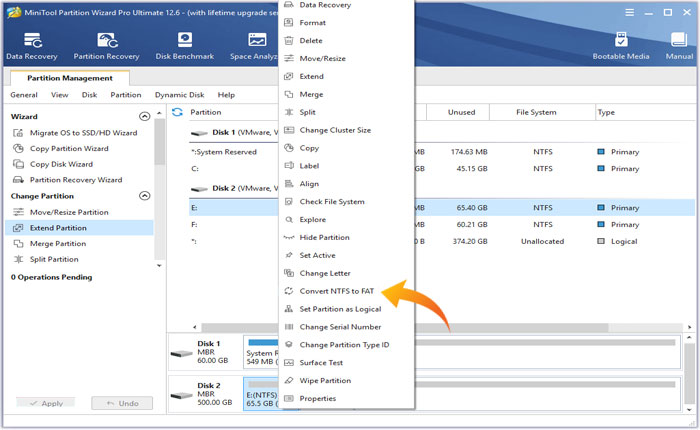
- Now, wait for the partition process to be completed and click on Apply.
- That’s it.
Format USB Flash Drive to FAT32
If your USB drive does not have important data that you want to save then you must go with this method of formatting the drive. In this method, we will show you how you can format a USB drive via File Explorer.
Also Read > Best PS2 ROMs Sites
- Open File Explorer by pressing the Windows + E keys together on your keyboard.
- Next, connect the USB drive that you want to format.
- Right-click on the USB drive and select Format from the menu.
- this will open a new pop-up window from where you need to select the FAT32 from the list of File Systems.
- Next, Checkmark the Quick Format option and click Start.
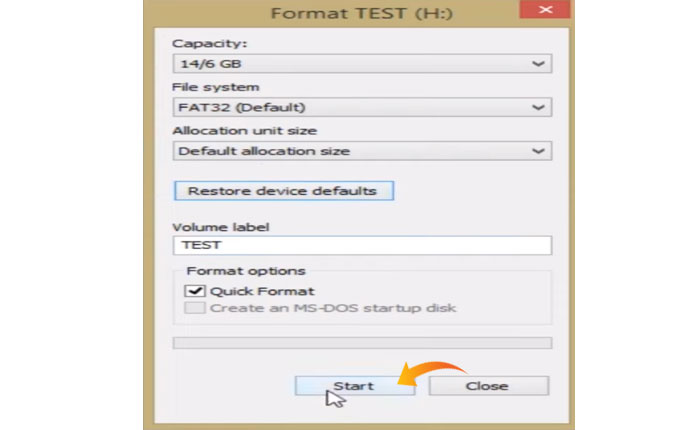
- Now wait for the partition process to be completed and your device is ready to use.
- That’s it.
Method 3: Contact PS2 Customer Support
If you have tried everything but still facing the same problem then the last thing you need to do is contact PS2 Customer Support for expert assistance.
That’s all you need to know about how to fix the PS2 USB Games Not Working problem.