There are tons of people who own PlayStation 3 but want to play PlayStation 2 games on their console. The only reason why they are having trouble playing PS2 games on PS3 is that PlayStation 3 lacks backward compatibility on multiple models.
There are plenty of hacks available on the internet but the majority of them involve additional hardware such as Cobra-USB Dongle and more.
Also Read > Best PlayStation 2 (PS2) ROM Sites
To make your work easier, we have come up with two ways that can be used to play PS2 games on the PS3 console. Yes, you read that right!
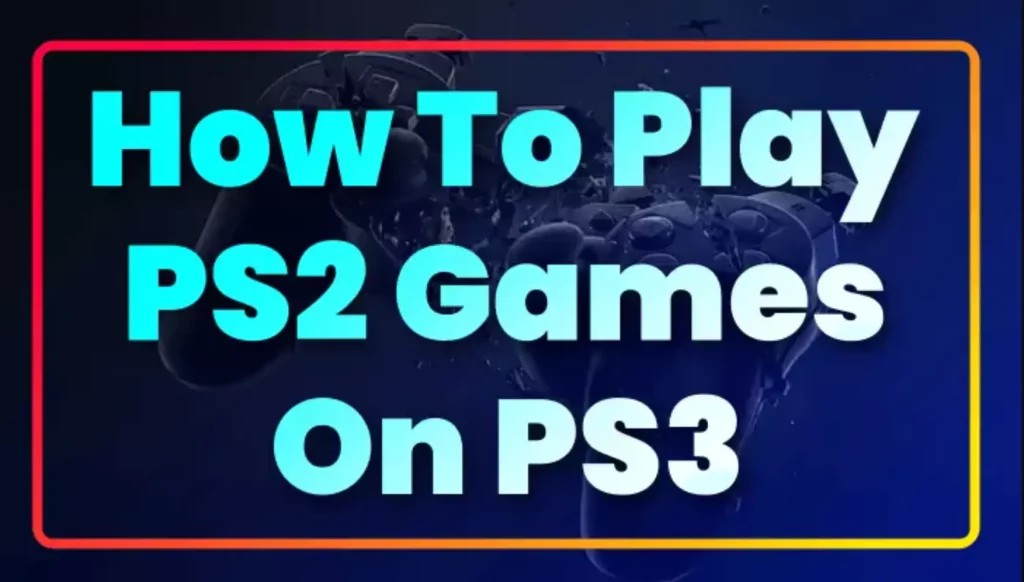
Playing PS2 Games on PS3 (2024)
There are two methods that can be used to play PlayStation 2 games on PlayStation 3. To know what these methods are and how they work, keep reading this guide.
Method 1:
The first method requires a backward-compatible PS3. The first and foremost thing is to check whether the PS3 Console that you are using is a ‘fat’ PS3 or not.
For the uninformed, there are only a few ‘fat’ PS3 that are backward compatible. The only reason why we are urging you to check the console you are using is fat or not is slim and super slim models are not backward compatible.
Also Read> Best PS2 Emulators
If you don’t have backward compatible PS3, you will have no option but to buy and download games from PlayStation to play PS2 Games.
You have the option to jailbreak a PS3 to play PS2 games. Notably, if you do so, there are chances that you will get banned from the PlayStation Store.
The easiest way to find out whether the PS3 Console that you are using is ‘fat’ or not is it has four USB ports.
The next thing that you will need to do is check the sticker on the backside of the PS3. The last digits of the sticker will inform you whether you are using the full hardware backward compatibility or limited software emulation:
Also Read > How to Setup PCSX2
Here are all PS3 sticker codes and what they mean:
- CECHAxx (60 GB) and CECHBxx (20 GB) – Full hardware backward compatibility.
- CECHCxx (60 GB) and CECHExx (80 GB) – Limited hardware emulation. You may run into issues with some PS2 discs.
- CECHGxx and above – Not backward compatible.
Now, it is time to check the PS2 game that you want to play on PS3 is compatible. We often pop the PS2 disc into a compatible PS3 and start playing the game without any interruptions. Notably, there are some PS2 games that have compatibility problems.
This problem arises when you have a CECHCxx (60 GB) or CECHExx (80 GB) model.
Now, you will have to insert your PS2 disc into your PS3 console. If the inserted game is compatible with your PS3 model, you will be able to play it like any other PS3 game.
Now, press the PlayStation button to the controller activated. When the game begins, you will be prompted to insert a controller. Once the controller is activated, assign the controller to Slot 1. Doing this will identify your DualShock 3 or SixAxis controller.
Make sure not to use any third-party controller because you would not be able to play PS2 games smoothly if you do so.
To save your PS2 games, you will have to create a PS2 virtual memory card. If you don’t know how to create it then follow the given steps:
Step 1 – Press the PS button and open the XMB.
Step 2 – Open the game menu and choose the “Memory Card Utility (PS/PS2) option.”
Step 3 – Select ‘New Internal Memory Card’ and then ‘Internal Memory Card (PS2)’.
Step 4 – Assign the Memory Card to Slot 1, allowing the game to access the new Memory Card.
The last step needs you to adjust a couple of settings that your backwards-compatible PS3 has. Doing this will improve the quality of PS2 games.
- Open the Settings menu in the XMB and select “Game Settings.”
- Select your Upscaler Settings. When you select ‘Off’, it will display the game in its original resolution. When selected ‘Normal’, it will increase the resolution matching your screen size. If you really want to fit the resolution to your screen then set it to ‘Full’.
- Select “Off” if the game doesn’t look good when upscaled.
- Now, you can enjoy PS2 games on the PS3 console.
Method 2:
If you don’t like the first method or it did not work for you then you can use this method to play PS2 games on PS3. To do this, you simply need to open PlayStation Store.
Notably, all PS2 Classics from the PlayStation Store can be played on the PS3 console. After visiting the PlayStation Store, you will have to go to the ‘Games’ section.
There you will see a lot of categories but you will have to select “Classics.”
Now, you will have to filter the results by selecting “PS2 Classics”. Notably, you can also play PS One Classics on the PS3.
Add the desired game to your cart that you want to buy. Notably, the game selection might differ depending on your region.
Buy the game that you added to the cart. Once you have successfully downloaded the purchased PS2 games, you can start playing the game on PS3.
The recently downloaded PS2 Classics game will be listed along with your other installed games in the game section of the XMB. In order to save your PS2 Classics games, you will have to create a virtual Memory Card. If you don’t know how to do it then we have mentioned the method above.
These are two easy ways to play PS2 games on the PS3 console. If you want to know more methods then bookmark this page because we will add more methods soon.